Ans 2: (Master Answer)
Answer:C
Follow the given steps to replace italicized word with non-italicized:
Replace → Place the cursor on 'Find what' box → Format button → Font → Choose Italic font from Font style list → Click on OK button → Now, place the cursor in 'Replace with' box → Format button → Font → Choose non-italic font from Font style list → Click on OK button → Click on Replace all button in Find and Replace dialog box.




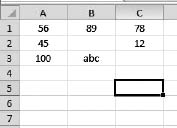
 in MS-PowerPoint 2010, you cannot ____________.
in MS-PowerPoint 2010, you cannot ____________.
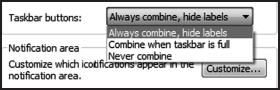

 +
+  keys.
keys.







