Rearrange the steps given below to insert a motion tween in Flash CS6, first and last steps are given for you.
First : Draw a shape at Frame 1
(i) Drag the playhead to a new frame and reposition your object
(ii) Select the shape and convert it to a symbol
(iii) Go to Insert tab → Motion tween
Last: Press 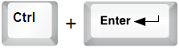 to play the tween.
to play the tween.
A(ii) → (iii) → (i)
B(i) → (iii) → (ii)
C(iii) → (i) → (ii)
D(iii) → (ii) → (i)