Aksh
from
Sgvp, AHMEDABAD CITY
What is the function of the icon marked as  in the given snapshot of MS-Word 2010?
in the given snapshot of MS-Word 2010?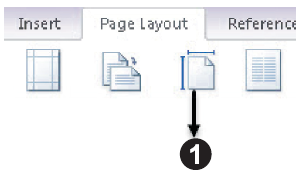
ASplit text into two coloumns
BChoose the page orientation
CSelect the margin size for the current document
DChoose the paper size for the current section in a document
Ans 2:
Edit Post
Ans 5:
Edit Post
Ans 6:
Edit Post
Ans 9:
Edit Post
Class : Class 9
It is actually used to change the size of the document paper. hence ans -
D:Choose paper size for the current section in a document
is correct